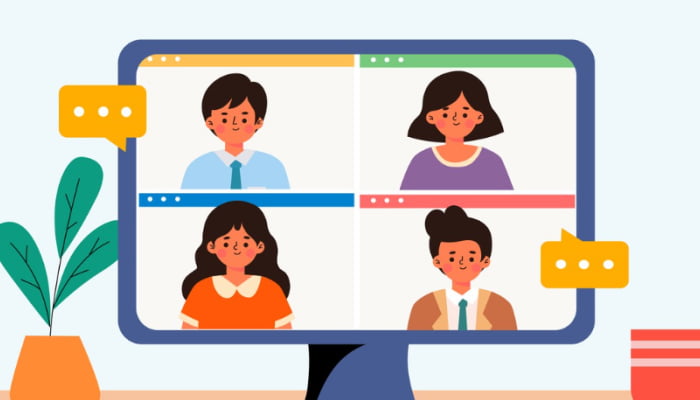How to Set Up Your LinkedIn Profile for Maximum Impact

LinkedIn is one of the most powerful tools for professional networking, job searching, and personal branding. A well-crafted profile can open doors to new opportunities and help you establish credibility in your industry. Whether you are creating a LinkedIn profile for the first time or optimizing an existing one, this guide will walk you through the essential sections and how to make the most of them.

Profile Photo: Making a Strong First Impression
Your profile photo is the first thing people notice when they visit your LinkedIn page. It should be professional yet approachable. Follow these best practices:
- Use a high-quality image with good lighting.
- Dress appropriately for your industry.
- Smile and maintain a neutral, friendly expression.
- Choose a clean background that does not distract from your face.
Avoid using selfies, casual photos, or group pictures. A professional headshot is ideal and can significantly impact how you are perceived.

Headline: Capturing Attention in Seconds
Your headline appears right below your name and is one of the most visible parts of your profile. Instead of just listing your job title, make it compelling by highlighting your expertise or unique value.
For example:
- Instead of “Marketing Manager,” try “Data-Driven Marketing Strategist | Helping Brands Grow with SEO & Social Media.”
- Instead of “Software Engineer,” use “Full-Stack Developer | Building Scalable Web Applications with JavaScript & Python.”
A well-crafted headline sets the tone for your profile and makes you stand out.

Background Photo: Adding a Visual Touch
A background photo is an often-overlooked LinkedIn feature, but it helps reinforce your personal brand. Choose an image that aligns with your profession or industry. For example:
- A consultant might use an image of a professional workspace.
- A public speaker could use a photo from a past speaking engagement.
- A digital marketer might include a graphic with keywords related to their expertise.
Ensure the image is high quality and free from clutter.

Summary: Telling Your Professional Story
The summary (or “About” section) is where you can share your professional journey, skills, and aspirations in a compelling way. This is your opportunity to introduce yourself beyond just job titles and responsibilities.
A strong summary includes:
- A brief introduction about who you are and what you do.
- Your key skills and expertise.
- Career achievements or notable accomplishments.
- What you are passionate about and how you can help others.
Keep it engaging and use a conversational tone. Adding a call to action, such as “Feel free to connect with me if you’re looking for collaboration opportunities,” can encourage networking.
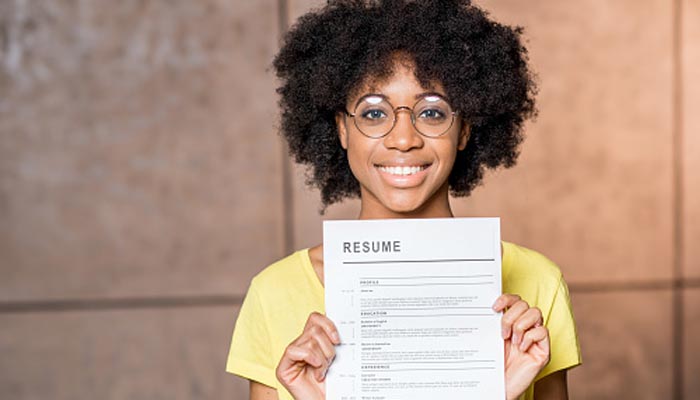
Experience: Showcasing Your Work History
Your experience section should not just be a list of job titles; it should highlight your achievements and impact.
For each role:
- Include a brief description of your responsibilities.
- Highlight measurable accomplishments (e.g., “Increased sales by 30% through a targeted digital marketing campaign”).
- Use bullet points for easy readability.
- Incorporate industry keywords to improve visibility.
If applicable, link to work samples, projects, or company pages to provide more context.

Education: Highlighting Your Academic Background
List your degrees, diplomas, and certifications in this section. While you don’t need to include every detail from your academic history, be sure to mention:
- The name of your institution.
- The degree you obtained.
- The years attended.
- Relevant coursework or extracurricular activities (if applicable).
If you’re a recent graduate, this section may hold more weight, so consider adding achievements like honors, scholarships, or leadership roles.

Licenses and Certifications: Adding Credibility
If you have earned industry-specific certifications or licenses, list them in this section. These can help validate your skills and show employers that you are committed to professional development.
Examples include:
- Google Analytics Certification (for digital marketers).
- Certified Scrum Master (for project managers).
- AWS Certified Solutions Architect (for cloud computing professionals).
Make sure to add the issuing organization and the certification’s validity period.

Additional Sections: Enhancing Your Profile
LinkedIn allows you to add extra sections to make your profile more robust. Consider including:
- Skills & Endorsements: List skills relevant to your industry. Colleagues can endorse you, increasing your credibility.
- Recommendations: Ask former colleagues, managers, or clients for written recommendations to add social proof to your profile.
- Projects: Showcase any notable work or collaborations.
- Publications: If you’ve written articles, books, or research papers, include them here.
- Volunteer Experience: Demonstrates your interests beyond work and showcases leadership skills.

Getting the Most Out of LinkedIn
Once your profile is set up, take these additional steps to maximize LinkedIn’s potential:
1. Engage Regularly
- Share articles, insights, and professional updates.
- Comment on and react to posts from your network.
- Join relevant LinkedIn groups and participate in discussions.
2. Grow Your Network
- Connect with colleagues, industry leaders, and like-minded professionals.
- Send personalized connection requests instead of generic ones.
- Follow companies and influencers to stay informed about industry trends.
3. Optimize for Search
- Use industry-specific keywords throughout your profile to improve search visibility.
- Customize your LinkedIn URL to make it more professional (e.g., linkedin.com/in/yourname).
4. Apply for Jobs
- Use LinkedIn’s job search feature to find opportunities tailored to your skills.
- Enable the “Open to Work” feature if you are actively job hunting.
5. Showcase Thought Leadership
- Publish articles on LinkedIn to demonstrate expertise.
- Share insights from your field to establish credibility.
- Engage with other professionals’ content to increase visibility.
Conclusion
Setting up a strong LinkedIn profile is an essential step in building your professional brand and expanding your career opportunities. By carefully crafting each section and actively engaging with your network, you can make the most of what LinkedIn has to offer. Whether you are job searching, networking, or establishing yourself as a thought leader, a polished LinkedIn profile can help you achieve your professional goals.